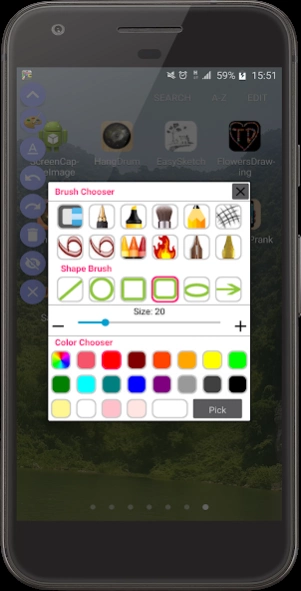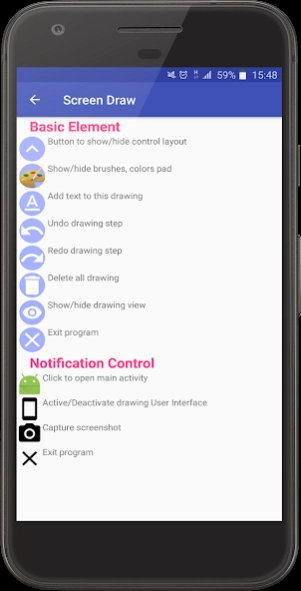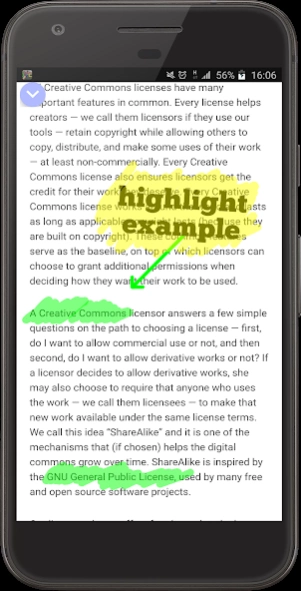Draw anywhere on Screen AZDraw 2.11
Free Version
Publisher Description
Draw anywhere on Screen AZDraw - Write & Draw anywhere on phone screen. Unleash your creativity!
Express your creativity on your phone screen with AZDraw. This versatile app allows you to write and draw freely, offering endless possibilities for presentations, tutorials, or simply highlighting text, videos, and images.
Key Features:
Draw anywhere on your screen, anytime.
Choose from a wide range of brushes, including pencil, highlight marker, and bold pen strokes.
Easily undo and redo multiple steps to refine your work.
Correct mistakes effortlessly with the delete drawing and eraser tools.
Enhance your creations with text using a variety of fonts, with options to customize size, location, and angle.
Create precise shapes like ovals, rectangles, lines, round rectangles, circles, and arrows.
Select colors and adjust brush sizes with ease.
Contribute to Our Growth:
We're constantly improving AZDraw with new features. Share your feedback and suggestions with us at ptdno1studio@gmail.com. Your input helps us enhance your drawing experience.
Important Note:
All fonts used in AZDraw are obtained from https://www.fontsquirrel.com/ under their free commercial use license, allowing you to embed them in applications and software hassle-free.
About Draw anywhere on Screen AZDraw
Draw anywhere on Screen AZDraw is a free app for Android published in the System Maintenance list of apps, part of System Utilities.
The company that develops Draw anywhere on Screen AZDraw is PTD Studio. The latest version released by its developer is 2.11.
To install Draw anywhere on Screen AZDraw on your Android device, just click the green Continue To App button above to start the installation process. The app is listed on our website since 2024-04-01 and was downloaded 2 times. We have already checked if the download link is safe, however for your own protection we recommend that you scan the downloaded app with your antivirus. Your antivirus may detect the Draw anywhere on Screen AZDraw as malware as malware if the download link to com.ptdstudio.screendraw is broken.
How to install Draw anywhere on Screen AZDraw on your Android device:
- Click on the Continue To App button on our website. This will redirect you to Google Play.
- Once the Draw anywhere on Screen AZDraw is shown in the Google Play listing of your Android device, you can start its download and installation. Tap on the Install button located below the search bar and to the right of the app icon.
- A pop-up window with the permissions required by Draw anywhere on Screen AZDraw will be shown. Click on Accept to continue the process.
- Draw anywhere on Screen AZDraw will be downloaded onto your device, displaying a progress. Once the download completes, the installation will start and you'll get a notification after the installation is finished.